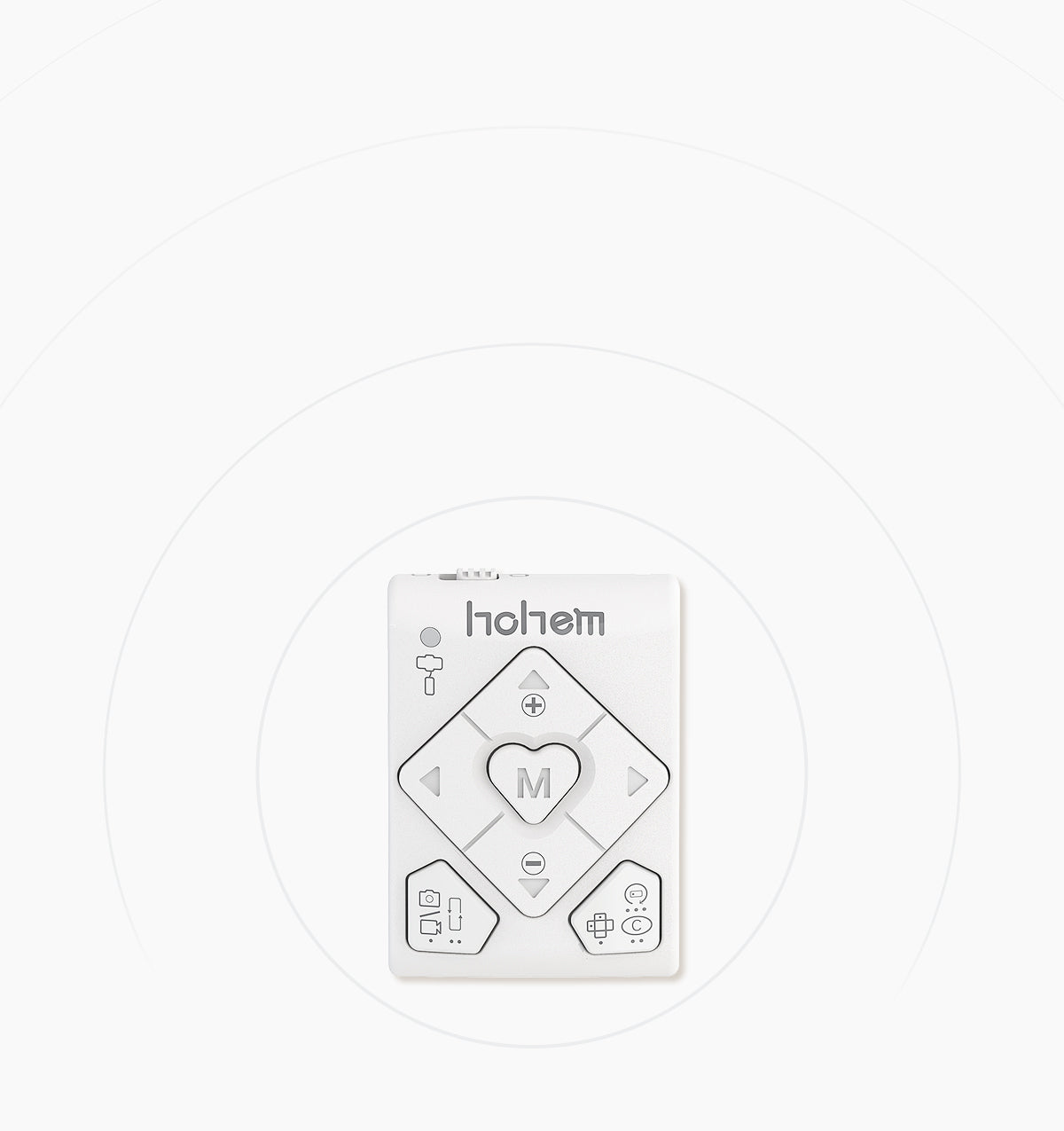Hohem iSteady Q or more
Description
➤Multi-Purpose Use :Selfie stick,tripod, desk gimbal stabilization,which undoubtedly make iSteady Q a very cost-effective selfie "artifact".
➤ Designed with an Innovatively Patented Arm: Hohem iSteady Q goes beyond a selfie stick. The rotary joint design of the upper arm could allow it to be transformed from a selfie stick into desktop use to support 360° smart tracking, flexibly switching among different scenes, which makes shooting more worry-free.
➤ One-Tap Moment: One click of the Moment in the app will bring you into all kinds of cool effects such as Inception, Dolly Zoom and Clone Me. Even beginners can make cinematic blockbusters with the magic of iSteady Q.
➤ Face Tracking: iSteady Q can act as your personal cameraman, following your every dynamic movement while also automatically tracking your face.
➤ Detachable Remote Control: Remote control for selfie or group shots, switching between landscape and portrait mode with one simple click, flexibly adjusting the rotation angle of the smartphone. And its detachable design makes it more convenient to operate, so you can take photos or make videos whenever you want.
Buy 1 iSteady Q and Get 1 FREE Selfie Ring Light.(This offer is valid only in hohem store)

ULTIMATE SELFIE EXPERIENCE
4 Types of Usage
iSteady Q combines the features of theselfie stick,tripod, gimbal, andlivestreaming equipment.

01
Handheld Use

02
Selfie Stick

03
Tripod
04
Desk Gimbal
Snap the Moment and Create Smooth Footage
iSteady Stabilization Technology
Equipped with a single-axis brushless motor, iSteady Q helps you create smooth video with ease.

Selfie Stick

iSteady Q Stabilizing Stick

360° Rotating Desk Gimbal
Innovative Design of the Rotatable Arm
Rotate the arm by 90° to change the direction of rotation of the phone clamp, iSteady Q can transform into a 360° drotatable gimbal used on desk.

Hands-free 360° Face Tracking
Face Tracking Technology
iSteady Q is able to rotate your smartphone 360° horizontally. It can automatically track your face, follow your dynamic movement, and be your exclusive photography assistant.
360° Rotating Desk Gimbal
Innovative Design of the Rotatable Arm
Rotate the arm by 90° to change the direction of rotation of the phone clamp, iSteady Q can transform into a 360° drotatable gimbal used on desk.
Hands-free 360° Face Tracking
Face Tracking Technology
iSteady Q is able to rotate your smartphone 360° horizontally. It can automatically track your face, follow your dynamic movement, and be your exclusive photography assistant.


Auto-rotation
Creating Auto-rotation Effect with Just One Tap
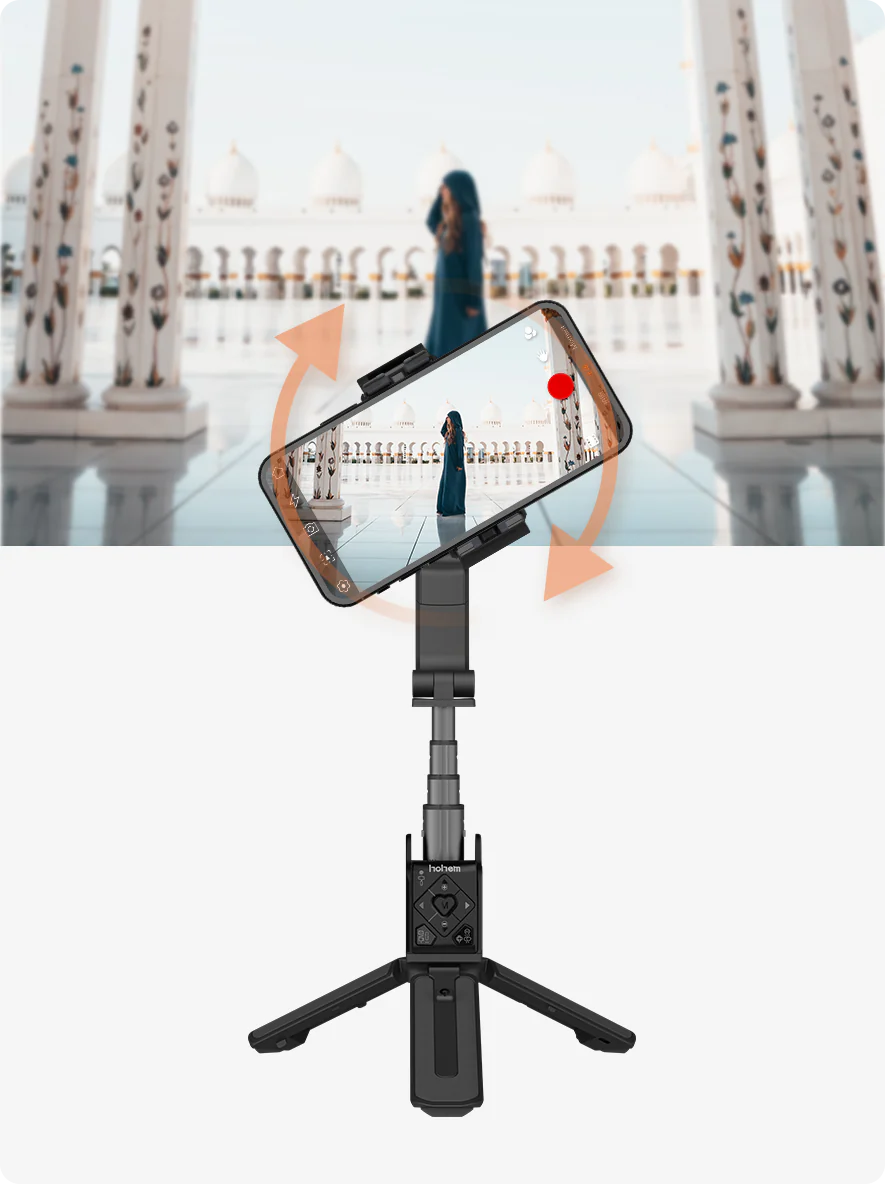
360° Inception Mode
iSteady Q can rotate the phone to make a spinning shot and dreamy rotation effect.
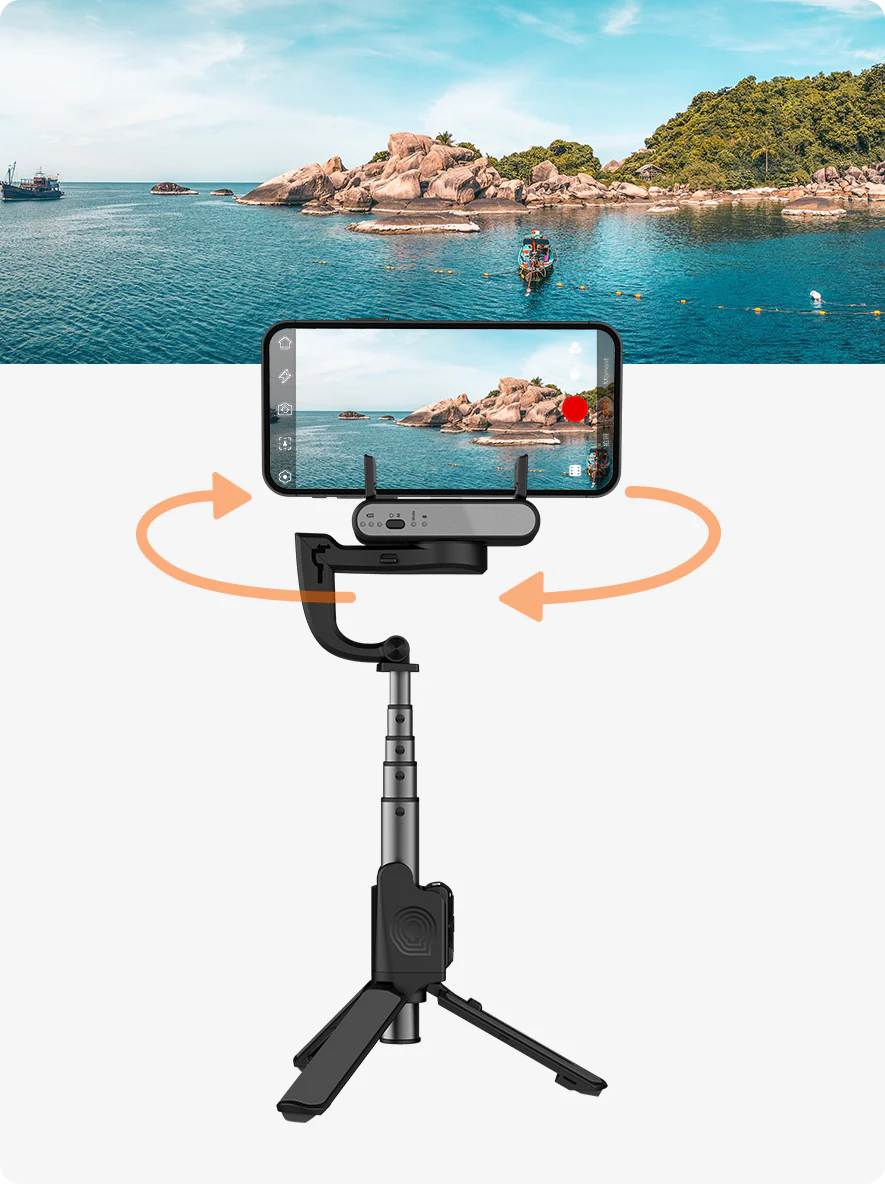
360° PANO
iSteady Q can rotate the phone 360° horizontally to take a panoramic video.
360° Inception Mode
iSteady Q can rotate the phone to make a spinning shot and dreamy rotation effect.
360° PANO
iSteady Q can rotate the phone 360° horizontally to take a panoramic video.
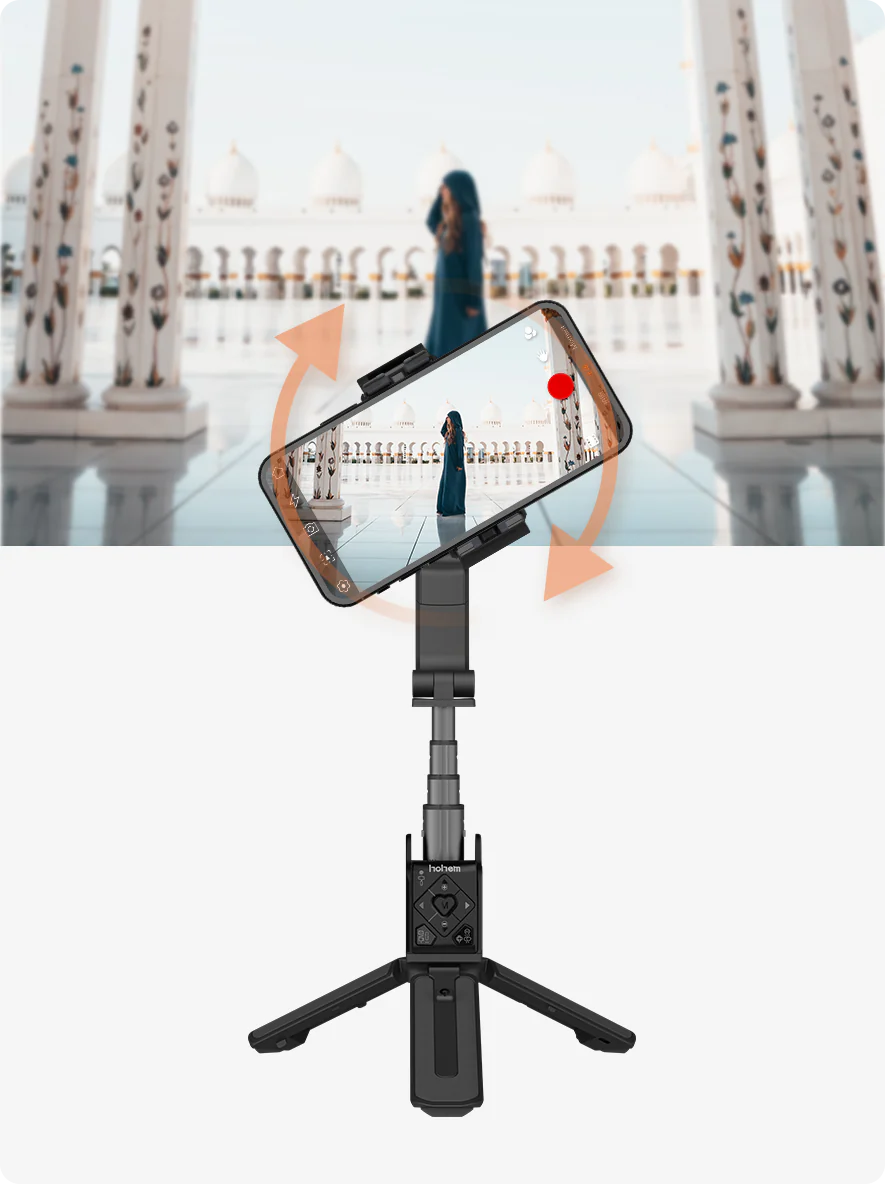
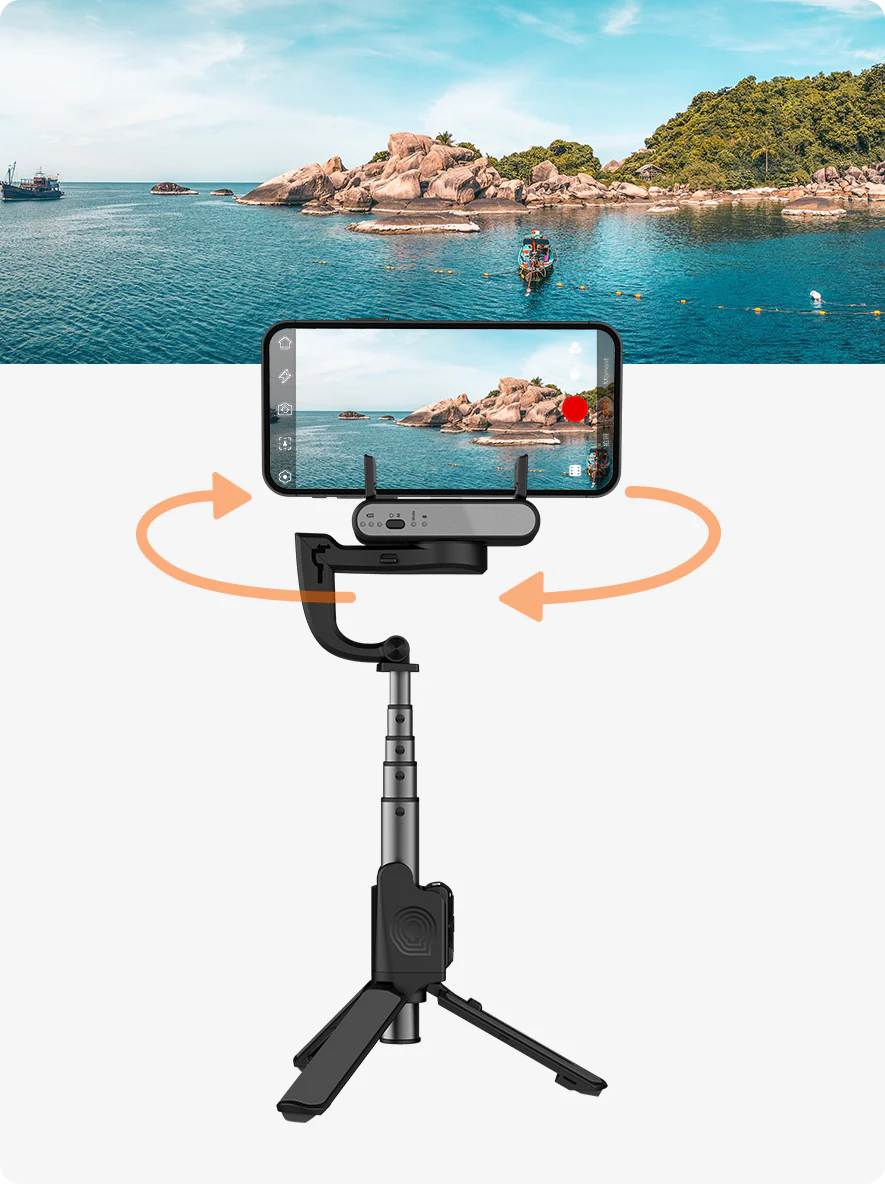
Detachable Remote Control
Snap the Moment Remotely

iSteady Q can not only quickly snap a photo but also can start video taking, switch between the portrait mode and landscape mode, and remotely control the rotation angle of the mobile phone.

Landscape or Portrait

Panoramic Video

Switch Between Front and Rear Cameras

Auto-inception

Shutter Control

Zoom In&Out
Endless Fun at Your Fingertips
INNOVATIVE CONTENT WITH MOMENT MODE
Try Moment Mode in Hohem Joy app, a few simple cinematic templates are here for you.Don't need any editing skills, just tap and enjoy.

Fantastic Rotation
Motion Time-lapse
Dolly Zoom

CloneMe
Pocket Size, On-the-go
The Integrated design
iSteady Q is designed with an extendable stick , tripod , and remote control.

Integrated Tripod

Extendable Stick

Foldable

Pocket Size
Integrated Tripod
Extendable Stick
Foldable
Pocket Size





Use as A Standard Selfie Stick
Motor Lock Design
iSteady Q can use as a standard selfie stick if you lock the motor to fix the phone clamp and it will enter the low power mode.

❶ Turn the motor lock to the left, and the phone clamp is not able to rotate.
❷ Once locked, the phone clamp won't rotate.
Use as A Standard Selfie Stick
Motor Lock Design
iSteady Q can use as a standard selfie stick if you lock the motor to fix the phone clamp and it will enter the low power mode.
❶ Turn the motor lock to the left, and the phone clamp is not able to rotate.
❷ Once locked, the phone clamp won't rotate.



Support Smartphone Native Camera
iSteady Q supports native cameras and most beauty camera apps, which ensures high-quality images and videos.
Support Smartphone Native Camera
iSteady Q supports native cameras and most beauty camera apps, which ensures high-quality images and videos.


Delicate Design in Every Detail
Black & White Pick your favorite color
Leather Handle The ergonomic handle comes with skin-friendly leather. A soft finish and comfortable to touch.

Delicate Design in Every Detail
Quick Mounting of Mobile Phone
Delicate Design in Every Detail
Black & White Pick your favorite color
Leather Handle The ergonomic handle comes with skin-friendly leather. A soft finish and comfortable to touch.
Delicate Design in Every Detail
Quick Mounting of Mobile Phone


Specifications
General
Product Type: Stabilizing Stick
Model: iSteady Q
Weight: 195g
Material: PA&PC + ABS
Dimension (mm): 140 X 54 X 36 (Folded)
Color: Black, White
Compatible Phones: ≤ 280g(Weight), ≤ 11mm (Thickness), 55.5mm~100mm (Width)
Mechanical Range: * Pan: 360° / Roll: 360°
Controllable Range: * Pan: 360° / Roll: 360°
Battery
Capacity: 460 mAh
Working Voltage: 3.7V
Operating Time: 3 hours
*Charging port (Type C) supports stabilizing stick works while charging.
Working Temperature: -10~45℃
Input: 5V-1A
APP Functions
Moment Mode
Auto-inception Mode
Motion Timelapse
Real-time Beauty Mode
Camera Setting
Personal Specs. Setting
Online Firmware Upgrade
Others
Wireless:Bluetooth 3.0, Bluetooth 4.0
App: Hohem Joy
Supported Systems: iOS 10.0 and later, Android 6.0 and later
In the Box



Let’s Answer Your Questions
Any question?
You can contact us through our Email; store@hohem.com ! We will be happy to assist you.
How about gimbal stabilizer battery life?
A: The battery capacity of Hohem iSteady Q is 460mAh, and the standby time is 3h;Pls try to use it when it is fully charged (3 full lights on the power indicator means full charge)
What to do if the selfie stick cannot be charged?
A: (1) Try to use the original cable for charging.
A: (2) It is recommended to use a standard size adapter (5V/2A) for charging the iSteady Q stabilizer, and try not to use an adapter with a charging power greater than 20W to avoid damage to the circuit.
Can it be used in low temperature (below -10°C)?
A: iSteady Q has low temperature protection, the product will shut down immediately after starting at low temperature, it needs to reach ordinary temperatures and charge the product to start using.
What to do if you can't turn on the product?
A: It is possible that iSteady Q has entered the protection mode. When the stabilizer enters the automatic protection mode, you need to manually plug and unplug the power cord to lift the abnormal state; before this state is lifted, the user will not be able to restart the stabilizer by the power on button.
Why does it automatically shut down?
A: Because the iSteady Q gimbal has entered the protection mode. After the stabilizer is turned on, the motor will automatically adjust the following position according to the customer's shooting posture; at this time, if the customer forcibly uses his finger to correct the position of the motor, the stabilizer will automatically recognize this abnormal operation and directly cut off the power, thus protecting the motor from damage.