1,iSteady Q Overview
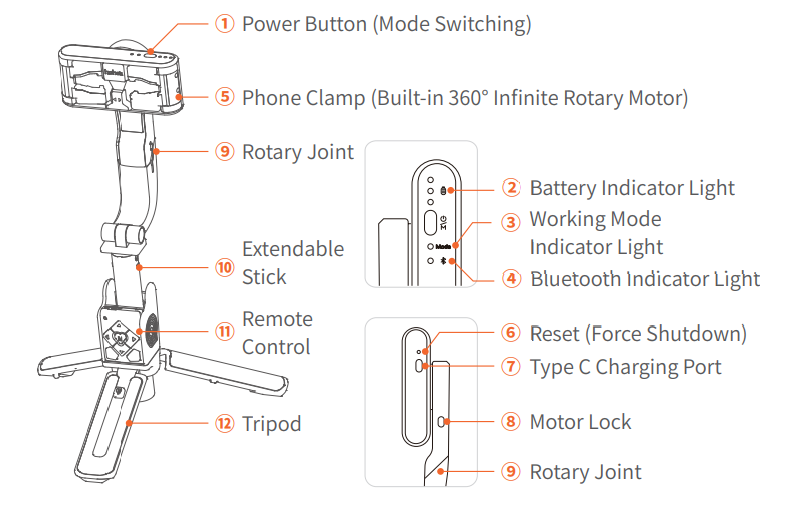
2,Download the Hohem Joy App, Register and Login
(App supports face tracking, gesture control, motion timelapse and moment mode)
Search " Hohem Joy " in the App Store or Google Play.
*Hohem Joy app requires iOS 10.0 or above, Android 6.0 or above. *More product tutorial videos can be found on the app homepage.
3,Phone Mounting

The iSteady Q would work improperly if there is no mobile phone mounted. *Make sure your phone clings to the rubber mat and clamps in the middle, otherwise the iSteady Q would vibrate or turn off automatically.
4,Powering On:
Long press the power button for 3s

If the remote control is not working properly, please follow the steps to pair the device again:
① Turn on the iSteady Q first. Press the power button 7 times to enter the pairing mode, and the working mode indicator light flashes alternately in yellow and green.
② Then turn on the remote control. Pairing is complete in about 1 second, and the iSteady Q's mode light stays on green.
5,Connect iSteady Q with Phone Bluetooth in the App
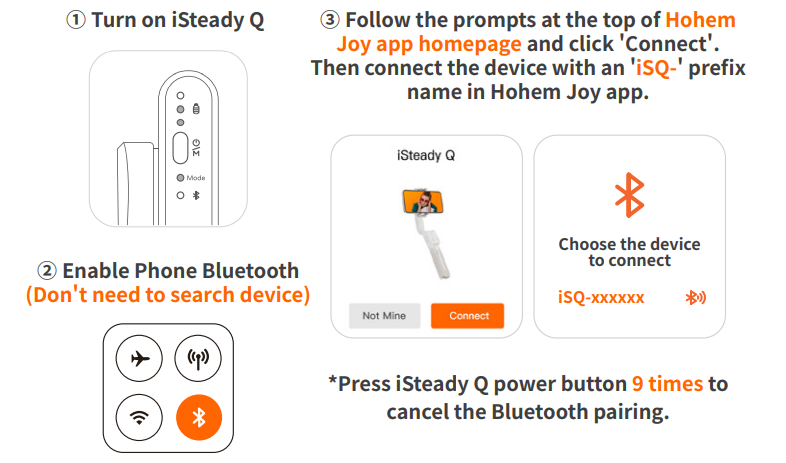
6,Handheld Use
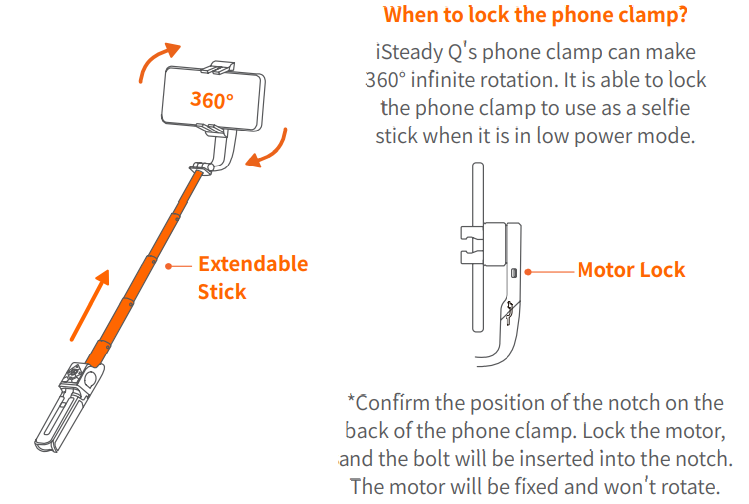
7,Desktop Use
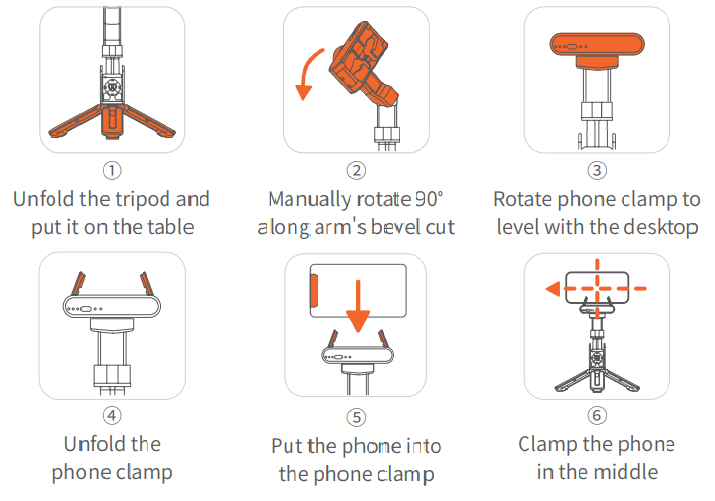
*To use 360° tracking, please make iSteady Q in desktop use, launch Hohem Joy app, turn on iSteady Q's power button, and ensure the Bluetooth is connected. Hohem Joy app supports face tracking, gesture control, motion timelapse, and moment mode.
8,Single Press the Shutter Button: Take Photo/Video
Please ensure Bluetooth is successfully connected to use the feature.

9,Single Press: Switch the landscape and portrait modes

10,Navigation Button
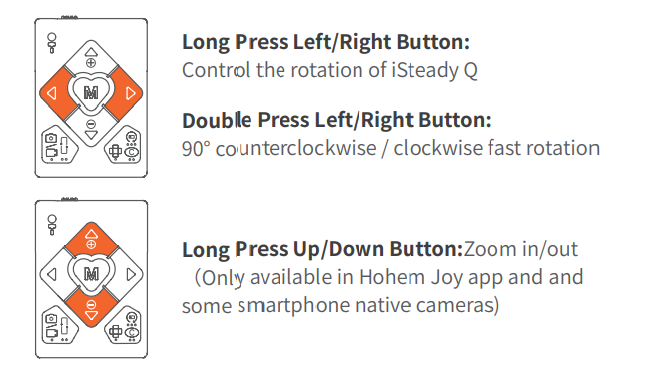
Please ensure Bluetooth is successfully connected to use the feature.
11,M Button: Switch Working Mode
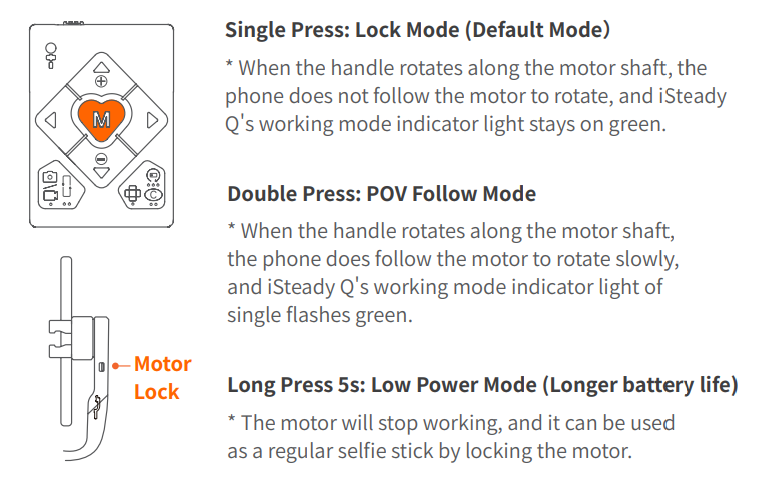
12,More Functions of Power Button
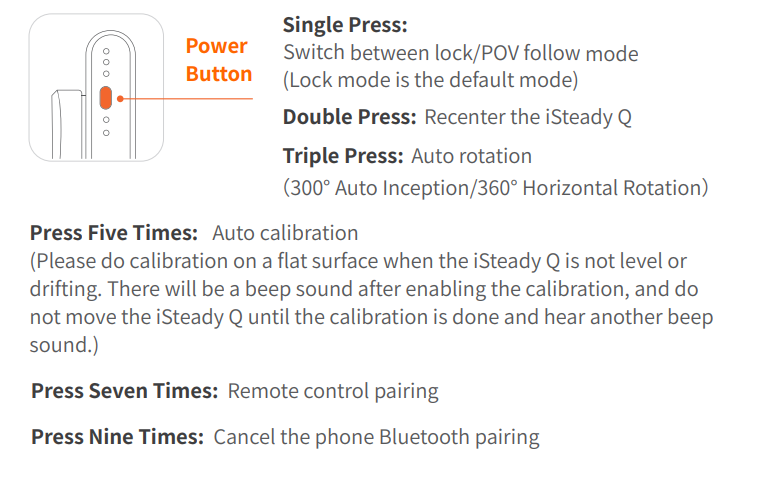
13,About Indicator Lights
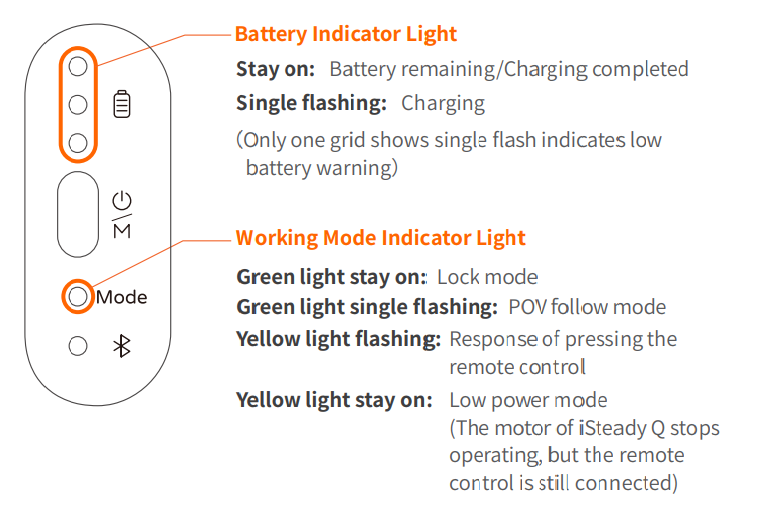
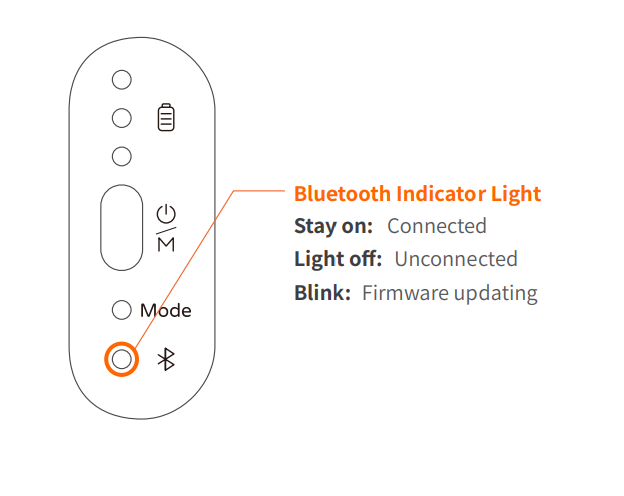
Specifications
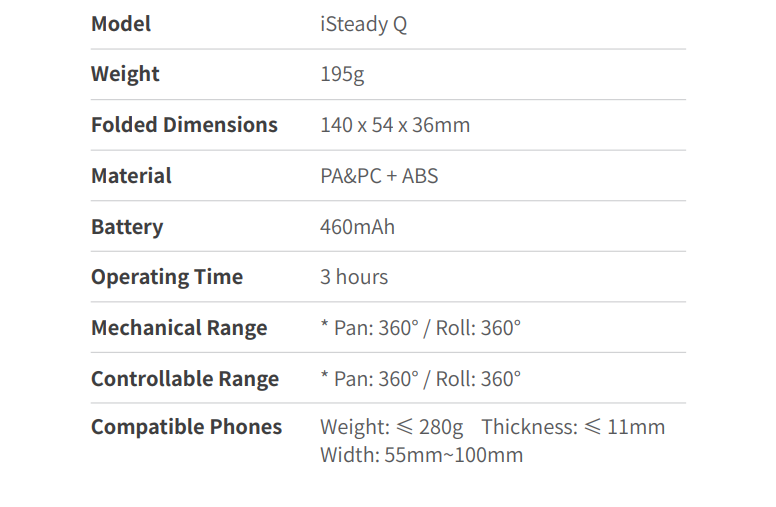

6 comments
FLo NOLLET LE NOAN
Impossible to record videos or photos….message :“echec de l’enregistrement video”. Can you help ?
Martha
Does the remote control uses battery.? What size and how can it be removed/changed?
Duncan
How do I stop it spinning constantly, it’s driving me crazy
Vitor
my isteady isn’t turning on anymore, even after hours charging
dan miller
It would be really helpful is this manual was also made available as a pdf download so that it can be used offline and printed out (the written manual that comes with the iSteady Q device is very small to read).
It’s a fantastic multifunctional gimbal by the way!
Leave a comment
All comments are moderated before being published.
This site is protected by hCaptcha and the hCaptcha Privacy Policy and Terms of Service apply.